If you’ve ever flown with American Airlines before, then you’ve probably encountered their system for in-flight entertainment. It’s called AaInflight, and you can access it whenever you fly with the airline. You’ll find a wide range of movies, music, TV shows, and more accessible there, and you won’t need to pay anything above and beyond what you’ve already paid for your flight; if you have Wi-Fi, then you also have access to AaInflight, so don’t worry about coughing up extra.

With that said, what exactly is AaInflight? How do you access it, and what does it give you access to once you’re in? Luckily, these questions are easily answered. Here’s everything you need to know about AaInflight, including instructions to access it and what you’ll find there when you do!
What is AaInflight?
First, let’s establish what exactly AaInflight is. It’s a term that refers to American Airlines’ in-flight entertainment library, which includes movies, TV, music, lifestyle media, and much more. You might also simply hear it referred to as the American Airlines app, or even just “AA”, but in essence, that’s what AaInflight is.
How do I access AaInflight?
You can access AaInflight using the American Airlines mobile app, which is available via both Google Play and the Apple App Store. On iPhone, the app is around 450MB, so make sure you’ve got enough free space to download it. Once you have, you’ll need to input information like your surname, your AAdvantage number, and your password, and you’ll also be prompted to register or to sign in as a guest.
After you’ve signed into the app, you’ll be able to access the inflight entertainment through AaInflight, but only if you’re currently flying on an American Airlines flight and you’re connected to your flight’s Wi-Fi. If you try to stream entertainment outside of that ecosystem, you won’t be able to.
Can I get AaInflight without being on an American Airlines flight?
Unfortunately, no, you can’t. The library of entertainment available via AaInflight is extensive, but it’s only available to American Airlines customers, for obvious reasons. You won’t be able to stream any of the movies or music available on the service if you aren’t flying with American Airlines.
Do I need the mobile app to access AaInflight?
If you want to get access to the American Airlines entertainment library, you don’t technically need the mobile app. You can access it from the seatback display on your flight, which you can get to even if you’re flying in Basic Economy, the lowest category available to American Airlines travellers. However, if you want to watch something on your phone or tablet rather than the seatback display, you’re going to need to download the app for AaInflight.
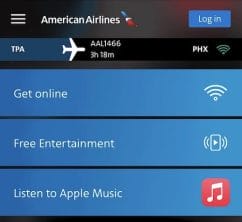
What’s available on AaInflight?
There are plenty of different services available via AaInflight. Here’s a quick rundown of all the things you can expect from the service if you avail yourself of it while flying on an American Airlines flight.
- Movies. What kind of airline wouldn’t offer movies to watch? AaInflight has plenty of different movies to choose from, including big hitters like 12 Years a Slave, as well as indie movies like 500 Days of Summer and even more recent blockbusters like the Christian Bale-starring Amsterdam. You’ll need to check on your specific flight to see what movies are available, though.
- TV. As well as movies, you’ll also gain access to a wide variety of TV shows, including those offered by Apple TV+. That means you can view shows like Severance and Slow Horses on your flight, which is pretty impressive. Other TV shows will also be available, but again, you’ll have to check with your specific flight to see what you can watch.
- Music. Thanks to Apple Music, you can stream a huge variety of albums and songs while you’re on your flight. You will need an Apple Music subscription, but if you haven’t used the app before, there’s a good chance you’ll get access to a free trial, which you can cancel before the period is up to pay nothing at all.
- Lifestyle channel. If you prefer to learn something or keep your brain active while you’re flying, then AaInflight has you covered there as well. The Lifestyle channel, available across American Airlines flights, includes content like the Rosetta Stone language app, which could help you learn a few key phrases for the place you’re travelling to. You’ll also find Skillshare on this channel, so you can take a video class to teach you something new and exciting.
- Kids’ room. It can be an absolute nightmare to entertain kids while on a flight, especially if it’s a long haul. Kids want to be stimulated and engaged, and they might not want to watch the same kind of prestige drama that you do. That’s where the AaInflight kids’ room comes in. You’ll find lots of kids’ movies and TV shows on offer here, as well as the HOMER educational entertainment hub, where you’ll find educational content for kids if you don’t want them watching more fluffy or light fare.

Additional Tips for Using AaInflight
Wi-Fi Charges: While AaInflight offers a comprehensive library of entertainment options, it’s essential to be aware that there may be charges for accessing the internet beyond the entertainment portal. It’s advisable to check with American Airlines beforehand or upon boarding to understand any associated fees.
Device Compatibility: Although the American Airlines app is designed to be versatile, not every device may be compatible. Before your flight, check the airline’s official website or contact customer service to ensure your device can smoothly run the app.
Streaming Quality: The quality of your streaming might vary based on the Wi-Fi connection’s strength during the flight. As with most inflight services, some buffering or reduced quality may occur, especially during periods of high user demand or in specific flight zones.
Headphones: While some flights might provide headphones, they may not always be of the highest quality. For a better listening experience, consider bringing your headphones. Just ensure they are compatible with your device, especially with newer phones that might not have a traditional headphone jack.
Battery Consumption: Streaming on your device can drain the battery quickly. If you’re planning to watch a movie marathon or binge a series, ensure your device is fully charged. Some aircraft may have charging ports, but bringing a power bank can be a good backup option.
Safety Protocols: Safety comes first. Always remember to switch your electronic devices to ‘Airplane Mode’ during take-off and landing. Although you might be engrossed in a movie or show, ensure you pay attention to any in-flight announcements or instructions from the cabin crew.
Accessibility Features: For those with hearing or visual impairments, AaInflight may offer accessibility features, such as subtitles or audio descriptions for certain content. It’s always a good idea to inquire beforehand or check within the app’s settings to make use of these features.
With these additional insights, travelers can make the most of their AaInflight experience, ensuring comfort, entertainment, and seamless connectivity while soaring through the skies.
This has been our basic guide on how to access AaInflight and what you need to know about it before you board. Of course, if you want to get a deeper understanding of this service, then you should make sure to ask the personnel on board your American Airlines flight; they’ll be able to fill you in far more effectively than we can!




